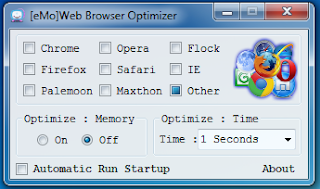
[eMo]Web Browser Optimizer
YouTube - In ActionHow to configure "Other Browser Setting" [eMo]Web Browser Optimizer
Here I will show the new feature of [eMo] Web Browser Optimizer , that is Added : New Interface "Other Browser Setting" with input name process details.
Ok lest check it ^__^
Step 1. Checked on "Other" optional
That will opened Interface of "Other Browser Setting" to configure including an other browser from process name details.
Step 2. Click “Add” button on Other Browsers Interface
Before added new other browser and fill the required box on Interface “Add Other Browser” we must go to taskmanager to check the details process browser we want and Right click – Go to “Properties”.
In here I use firefox process details as an example.
And then that will open the details process of your browser,
Now we can fill the textbox of “Add Other Browser”
Step 3. Fill the textbox required other [eMo] Browser process
On fill Min /Kbps it will reduce of Minimal process firefox, same as Max /Kbps too.
That’s end the tutorial How to configure another [eMo] Web Browser added other “Browsers” .
Thank You



