Delphi7 Lite Edition 7.3.4.3 [2011-08-01]
[All Updates Integrated]
[Optional D2007 RTL / VCL] [Portable-Edition Integrated]
[Supports Windows7 Fully]
>> In here I choose typical Instalation
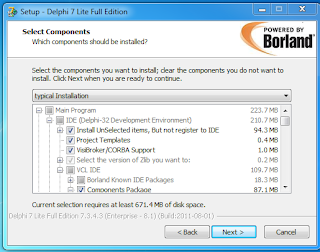
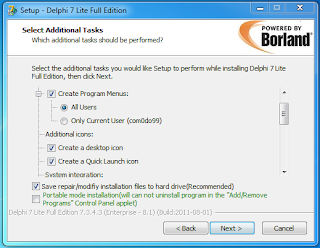
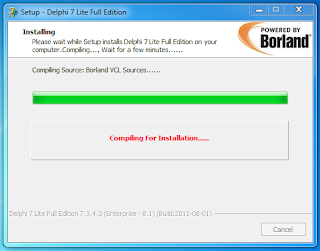
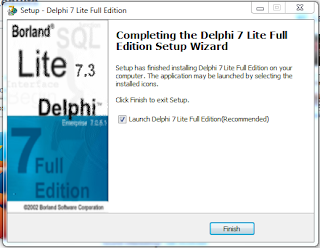
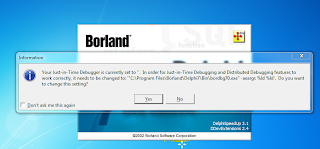
If you don't get interface aero on your delphi, I recommended to double use Delphi7 Lite v7.3.2.1 (Build 2008-12-30) .
[All Updates Integrated]
[Optional D2007 RTL / VCL] [Portable-Edition Integrated]
[Supports Windows7 Fully]
How to Install Delphi7 Lite Edition 7.3.4.31. Choose Components Type that you want to Install
>> In here I choose typical Instalation
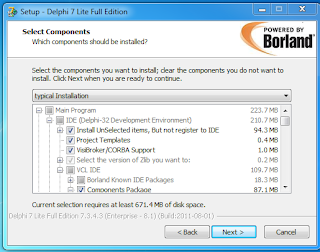
2. Then will show Additional Thasks , >>
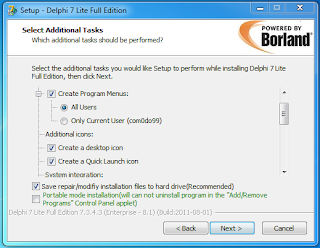
3. Wait for Installing process complete
* Compiling Source and Compenents
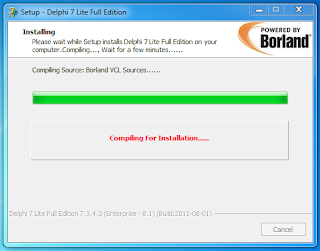
4. Finish , you can launch the Borland .
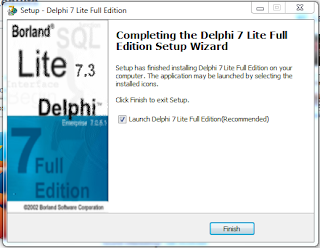
Thank You
for more details see this post >> Here
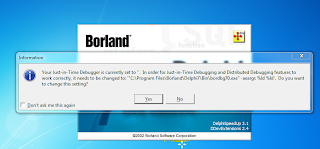
If you don't get interface aero on your delphi, I recommended to double use Delphi7 Lite v7.3.2.1 (Build 2008-12-30) .